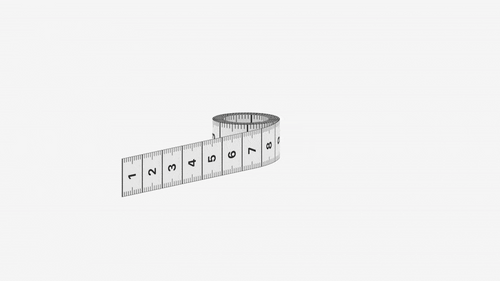Link Bracelet for Apple Watch
There’s no such thing as the weakest link here. Our Link Bracelet for Apple Watch is crafted from stainless steel with dozens of precise components that turn this baby into a beauty. The careful process in manufacturing takes hours, but worth every second for the result. Our Link Bracelet for Apple Watch features a custom-made butterfly closure that folds neatly within the strap, and several removable links for adjustability, there is no doubt you will find the perfect fit.