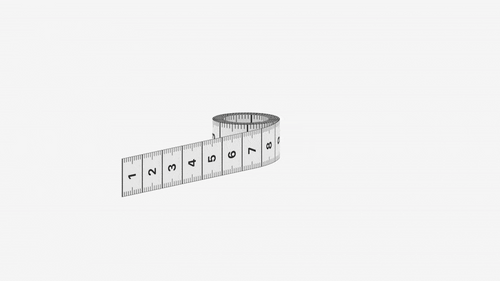Hey there! So you wanna change your Apple Watch band? No worries, it's a piece of cake! This guide has got you covered for changing the strap on any edition of Apple Watch, including the recent Series 8 & Ultra.
We’re guessing you’ve got your new replacement band ready to go (and if not, here’s our recommendations), so here's how to do it:
Step 1: Take Off the Old Band
Time to say goodbye to the old band!
- Hold your watch face down on a soft, flat surface to prevent scratches.
- Look for two buttons on the back of the watch band near the top and bottom.
- Press and hold the button on one side of the band, and then slide the band out of the slot.
- Repeat the process for the other side of the band.
Step 2: Put on the New Band
Now it's time for the fun part – putting on the new band! Take your new band and slide it into the slot on one side of your watch until you hear a satisfying click. Repeat on the other side.
There you have it, folks! Changing your Apple Watch band is quick, painless, and can give your wrist a whole new look. Now go forth and accessorise to your heart's content!